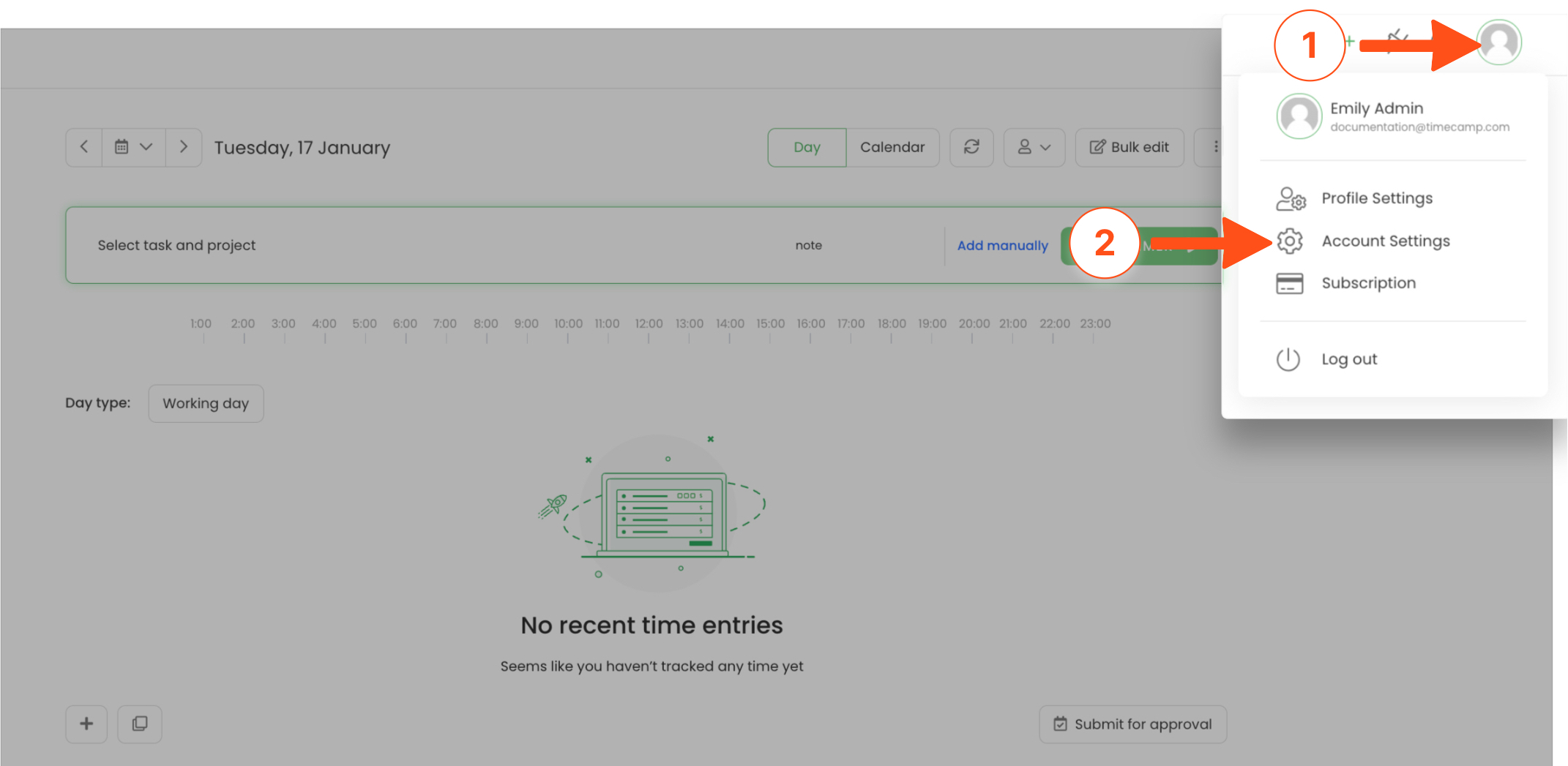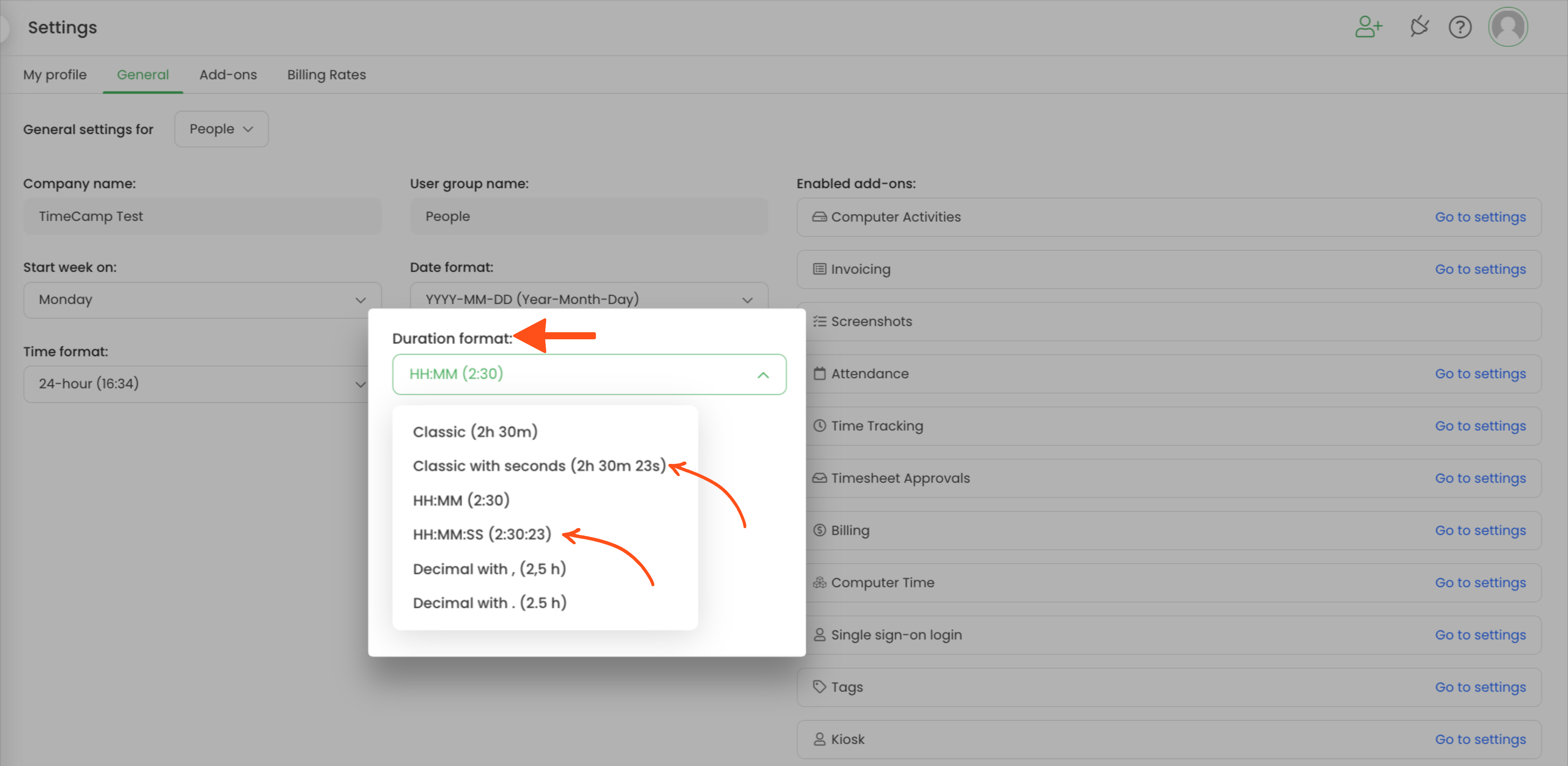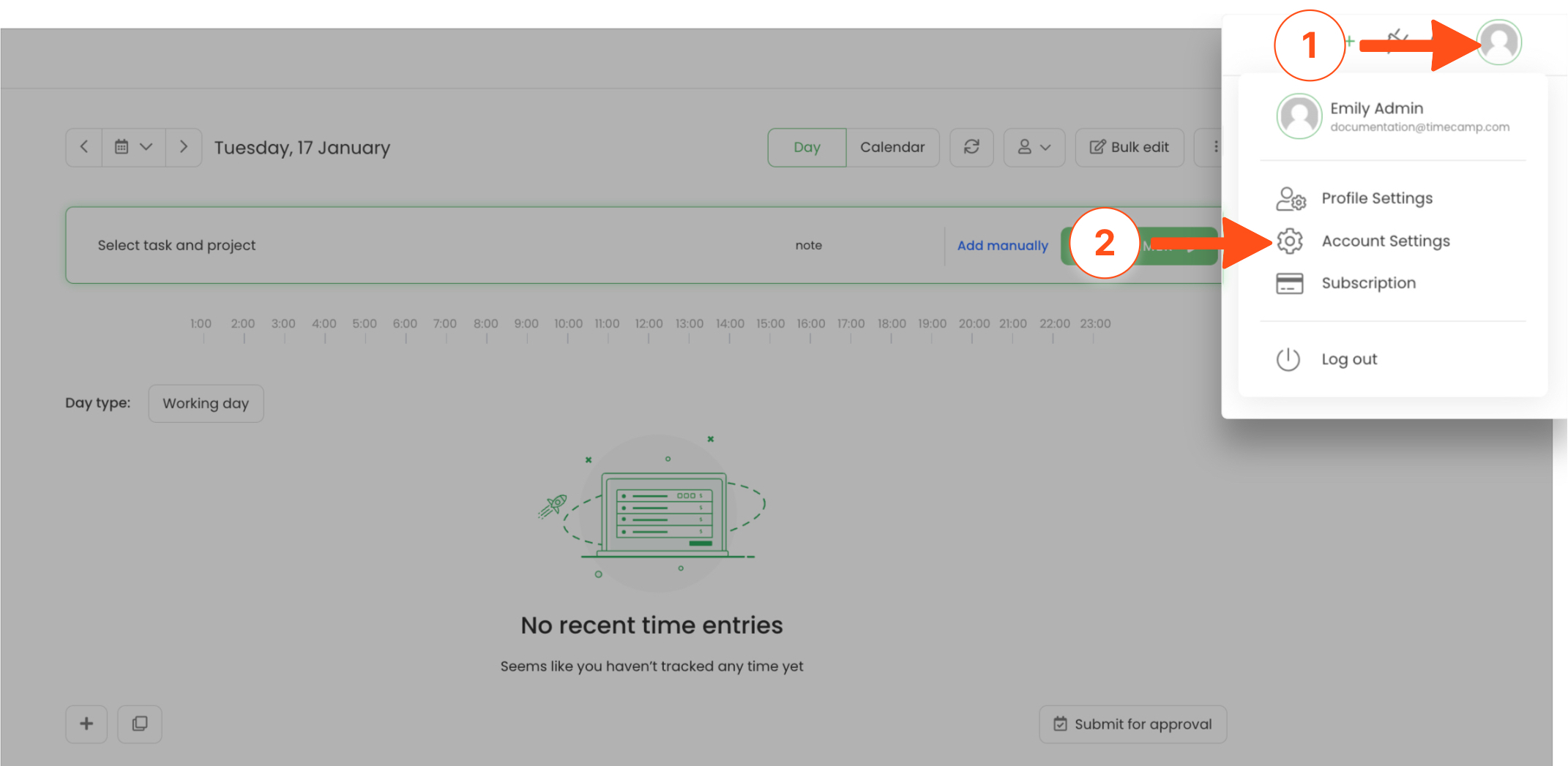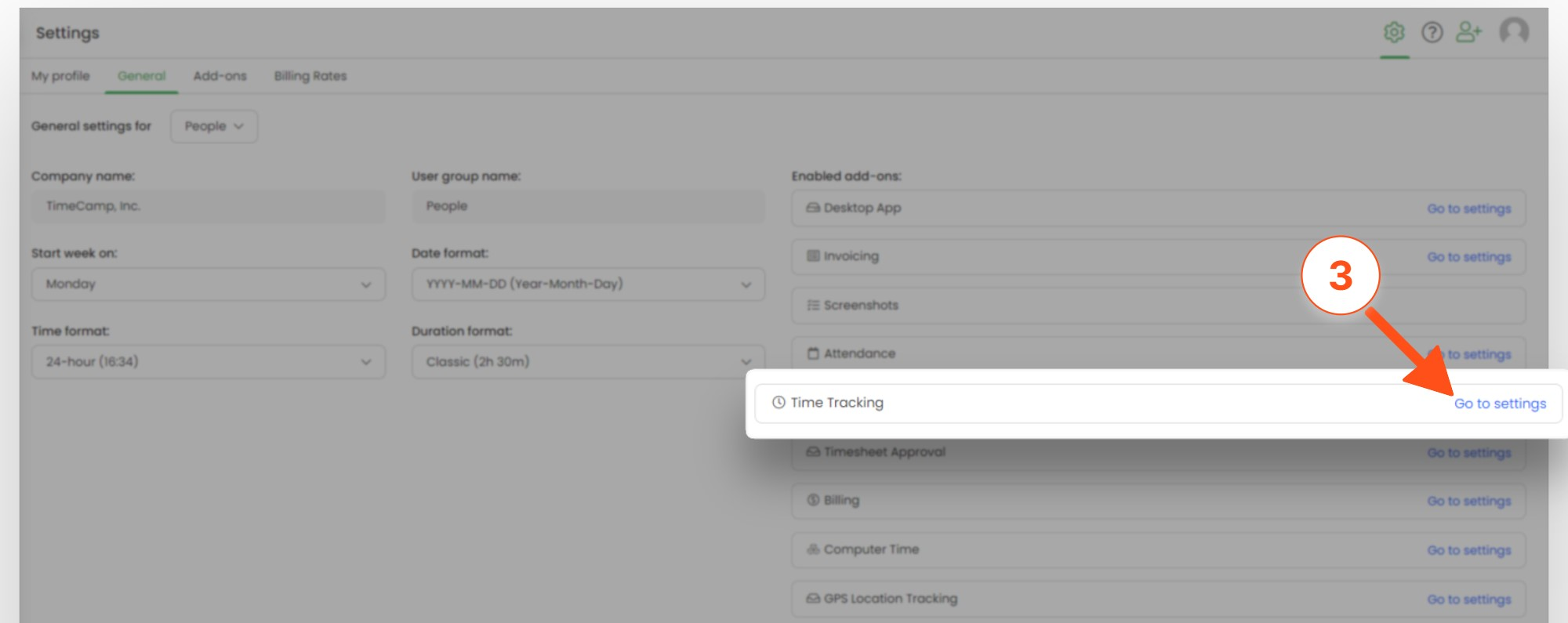We gathered a few examples when the total time visible on Timesheet or in the Reports section may be different from the duration times calculated manually. This article will help you to fix the total time difference if you were facing one of the following problems:
- Timesheet total time shows a different amount than the duration summary of all time entries. The difference between total time and manually calculated duration times is usually 1 minute;
- Report total time is different than manually calculated summary of all positions. The difference between total time and manually calculated summary is usually a few minutes;
- Report total time downloaded to Excel is different than the one calculated from the Excel formula. The difference is usually a few minutes;
The main reason for such discrepancies in all of the above examples is a Duration time format which is set to HH:MM. Tracked seconds are not visible with this format but they are still counted.
There are 2 ways to resolve this issue so that the total time will always match the real summary of time entries duration:
- Switch the duration time format to HH:MM:SS. This way you'll always see the seconds that are counted into the total time.
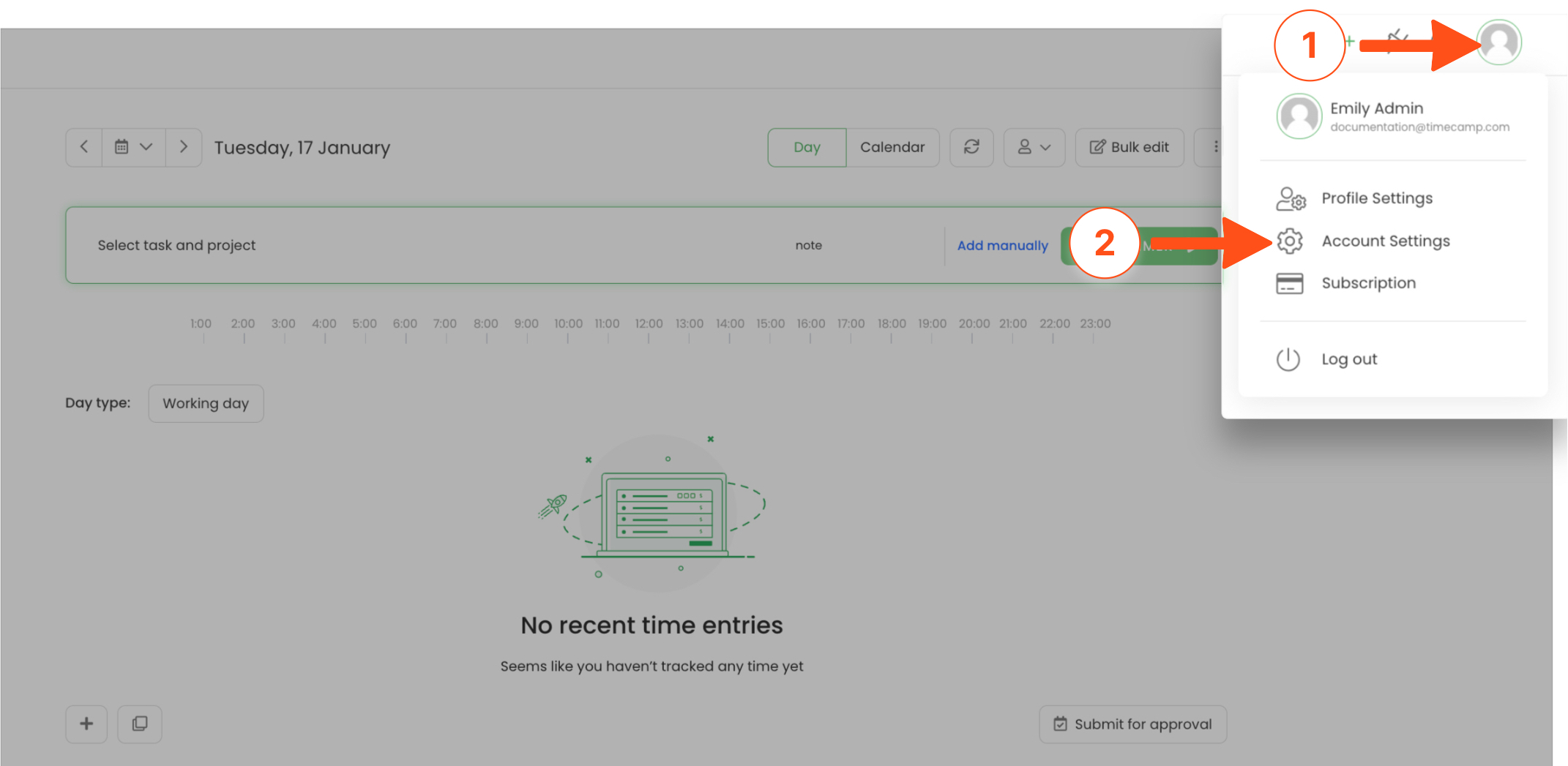
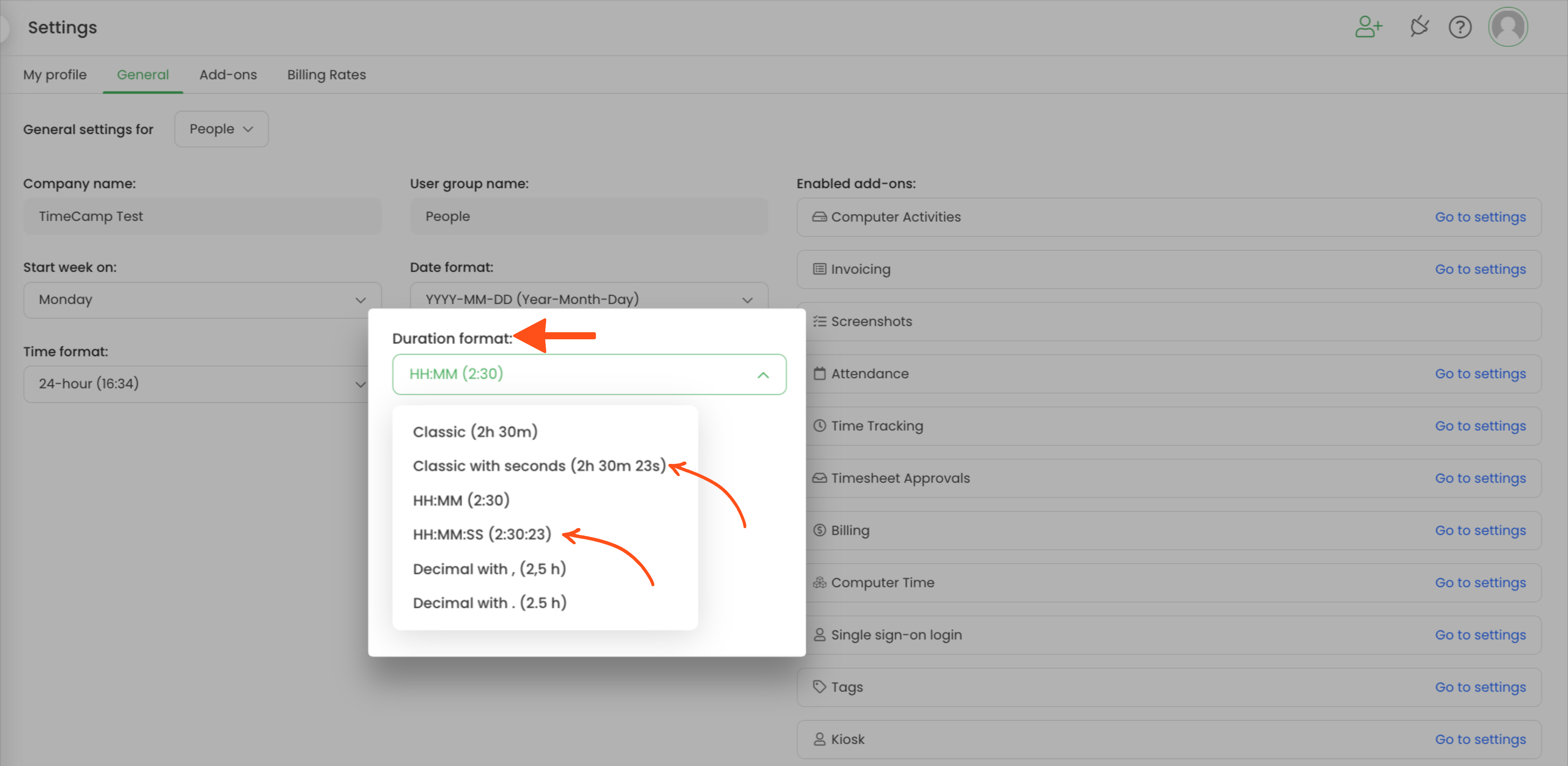
- Turn on the option Timer and time entry rounding down to 1 min in Time tracking settings. This way the duration time will be rounded down to a full minute so seconds will be erased.
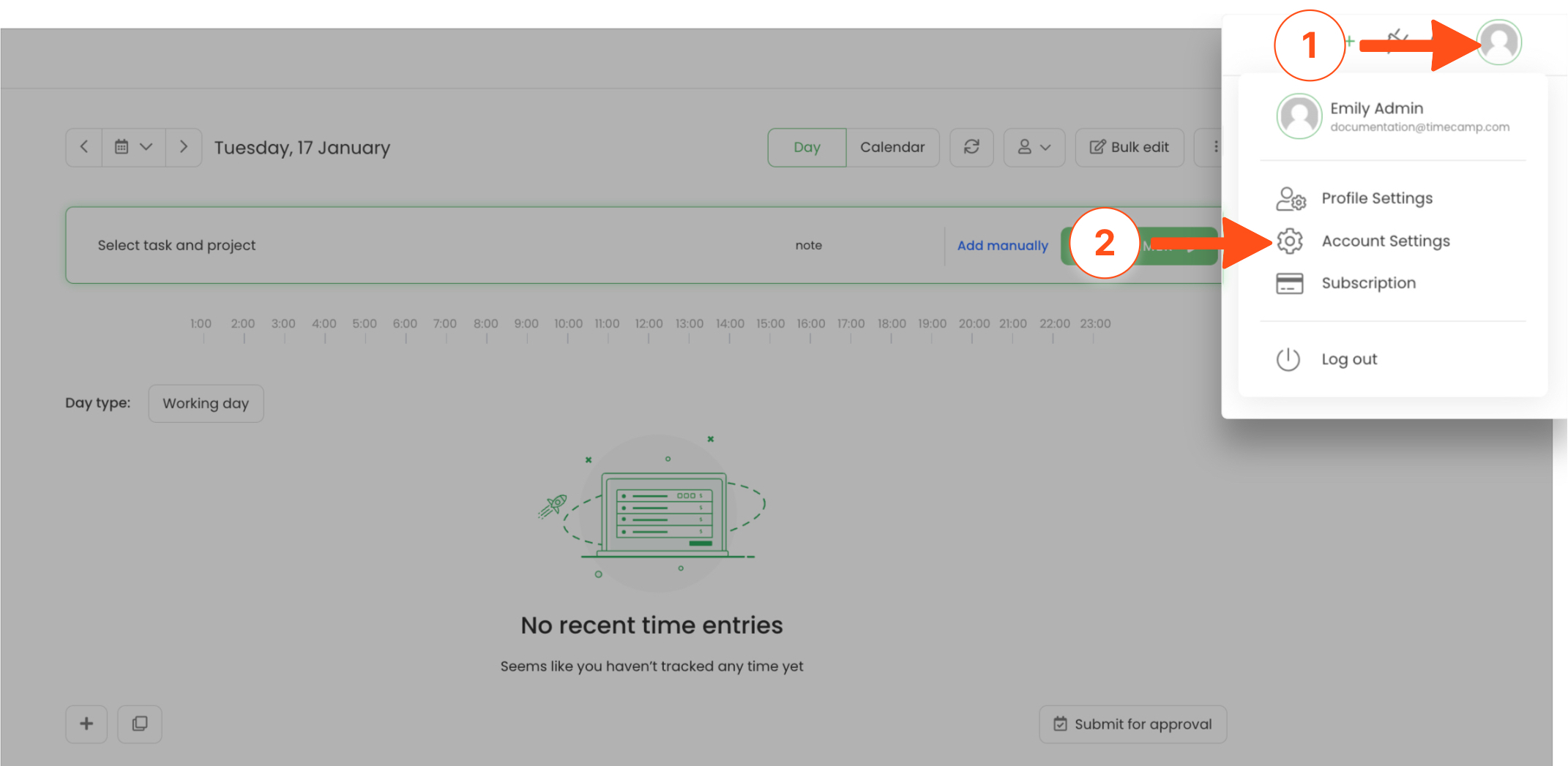
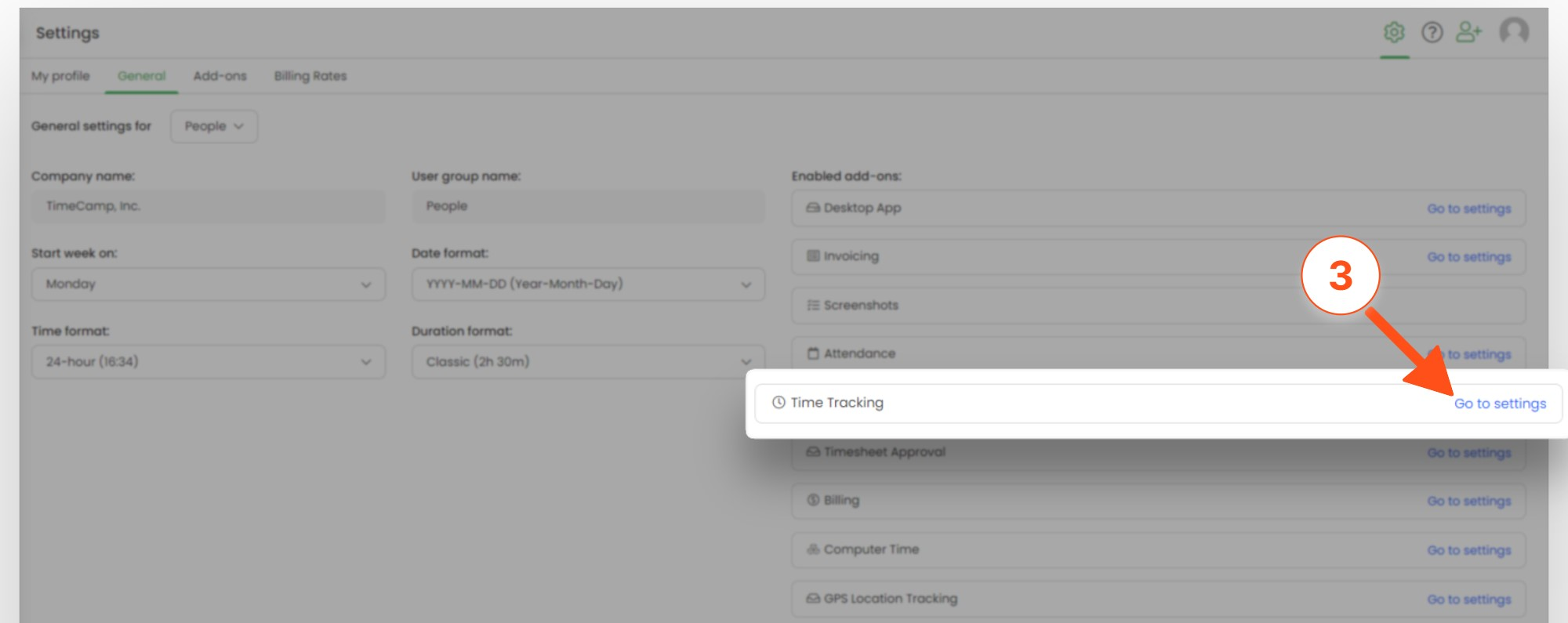
Only the Administrator of account has access to Account Settings.
If your case looks different and none of the above helped, please fill in the Contact form and describe as many details as possible.